By default, our VPS servers are accessible to any IP address on the Internet. This allows you to login from any desktop, tablet, mobile phone, etc. Additionally it allows your employees, workers, virtual assistants, etc. to also access your VPS should you want them to.
However, there may be occasions when you want to limit access to only certain IP addresses or IP address ranges if you suspect a large number of malicious login attempts. Follow the steps below to enable this restriction.
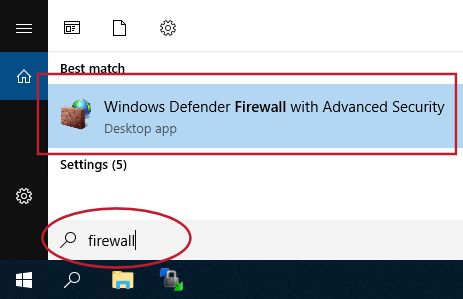
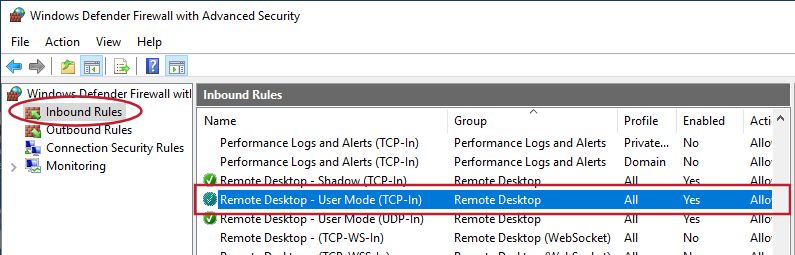
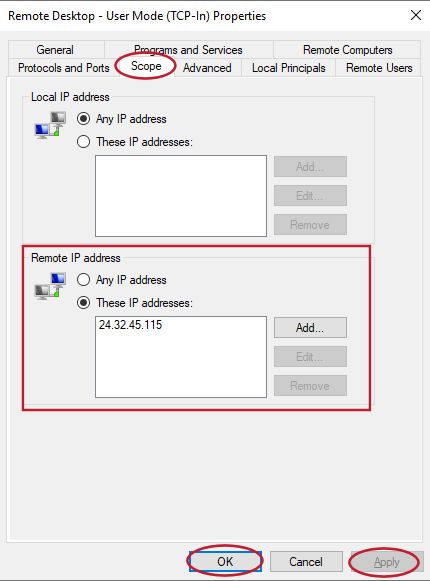
NOTE: Its VERY IMPORTANT that you enter the public facing IP address of each workstation you want to access your VPS. Many workstations actually have a private IP address that's behind its Internet router... This IP address WILL NOT WORK. To find the publicly facing IP address of your workstation, just Google "Whats my IP address". That will give you the CORRECT IP address to enter.
That's it. You can now specifically control who accesses the login screen for your VPS by IP address or IP address range(s). This will also prevent your Event Viewer logs from filling with numerous malicious login attempts.gin attempts.
